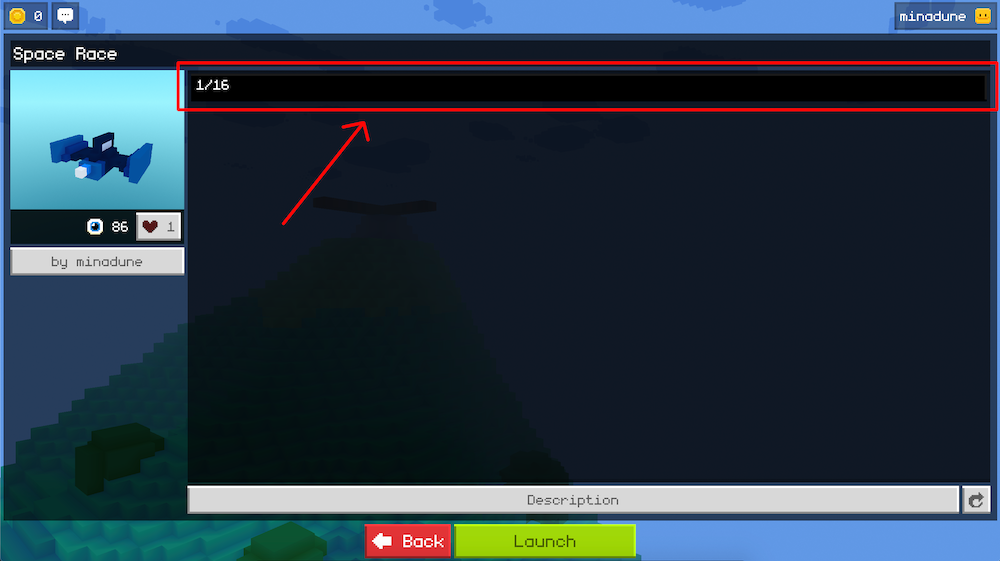Quick know-how > Testing a multi-player game
If you want to test a multi-player game and connect several clients to it, you'll have to:
- launch the "Cubzh" app multiple times (either on the same computer or on different ones)
- make sure that all the app you start use the same version of "Cubzh" (e.g. "0.0.45")
- on one of the instances, connect with the account you created the game with
- (optionally, connect with other accounts on the other instances: this is not required but it will help you debug - otherwise, all players will have the same username)
- with the creator account, go to the "Build" menu and edit the world you want to work on
- with the other accounts, go to the "Explore" menu and search for the world you're editing; then, instead of clicking on the "Launch" button as usual, click on the "Servers" button:
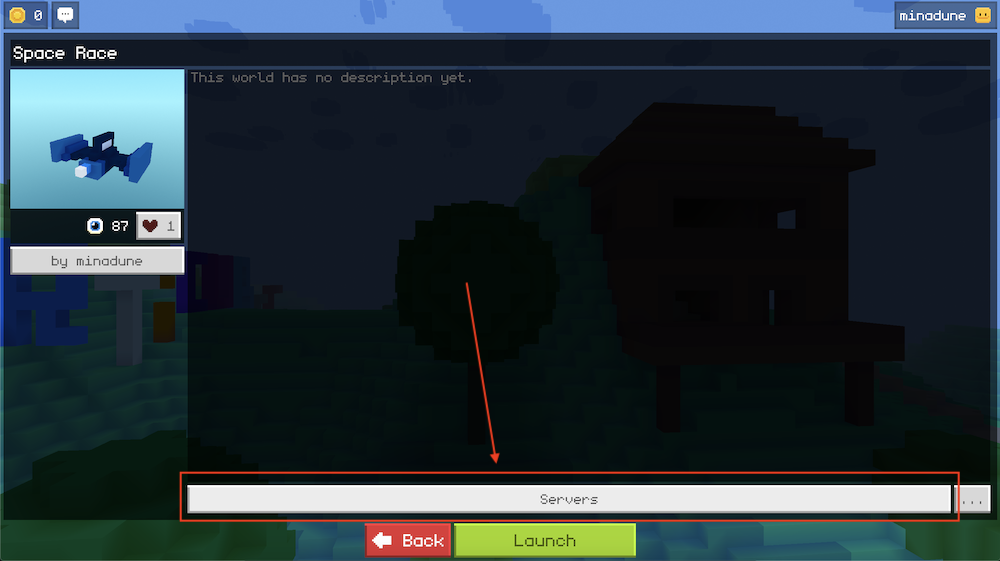
- finally, choose the server that was started by your editing account in the list: